Configure microk8s NGINX Ingress
This is a very simple and short tutorial which helps you configure your NGINX Ingress on microk8s. A common use case is enabling the use-forwarded-headers flag so that NGINX passes incoming X-Forwarded-* headers to upstreams.
Verify Addon Presence
Let’s verify that the our ingress addon is enabled and running with the following commands.
microk8s enable ingress
microk8s.kubectl get pods -A | grep ingressWe wait for the ingress pod to be in a Running state. Notice that the pod is running in the ingress namespace. We will use this information later on.
ingress nginx-ingress-microk8s-controller-8c2bd 1/1 Running
We now check if we can hit nginx.
curl -v 127.0.0.1Ignore the 404 code returned and just check that nginx is the server replying to your request.
<html> <head><title>404 Not Found</title></head> <body> <center><h1>404 Not Found</h1></center> <hr><center>nginx</center> </body> </html>
Find ConfigMaps
We now want to find which configuration maps were setup for the NGINX Ingress.
microk8s.kubectl -n ingress get configmapsWe expect an output similar to the one below.
NAME DATA AGE kube-root-ca.crt 1 4d11h nginx-load-balancer-microk8s-conf 0 4d11h nginx-ingress-tcp-microk8s-conf 0 4d11h nginx-ingress-udp-microk8s-conf 0 4d11h ingress-controller-leader 0 4d11h
We have three ConfigMaps already setup.nginx-load-balancer-microk8s-conf is used to enable any configuration option we want on NGINX.
nginx-ingress-tcp-microk8s-conf and nginx-ingress-udp-microk8s-conf are used to expose services over protocols other than HTTP as described in this other tutorial: Expose TCP and UDP services with the Kubernetes Nginx Ingress Controller.
Editing the ConfigMaps
We will now edit one of the ConfigMaps to set the use-forwarded-headers to true.
microk8s.kubectl -n ingress edit configmaps nginx-load-balancer-microk8s-confYou will be shown the ConfigMap in YAML that you can edit. I commented the lines you need to add.
apiVersion: v1 kind: ConfigMap data: # <--- add this! use-forwarded-headers: "true" # <--- add this! metadata: ...
Verify the configuration change was detected
We will now check the logs of the actual Pod running as the ingress controller. In your environment the Pod name will be different, make sure to use the correct one.
microk8s.kubectl -n ingress get pods
microk8s.kubectl -n ingress logs <your pod name here> | grep reloadThis is the output we expect.
root@ubuntu:~# microk8s.kubectl -n ingress get pods
NAME READY STATUS RESTARTS AGE
nginx-ingress-microk8s-controller-8c2bd 1/1 Running 2 (3d1h ago) 4d12h
root@ubuntu:~# microk8s.kubectl -n ingress logs <your pod name here> | grep reload
I0327 06:10:55.807716 7 controller.go:155] "Configuration changes detected, backend reload required"
I0327 06:10:55.879639 7 controller.go:172] "Backend successfully reloaded"
I0327 06:10:55.879811 7 event.go:282] Event(v1.ObjectReference{Kind:"Pod", Namespace:"ingress", Name:"nginx-ingress-microk8s-controller-8c2bd", UID:"fbc5a43f-780c-4f9e-bcaf-edbbce4b61a8", APIVersion:"v1", ResourceVersion:"257743", FieldPath:""}): type: 'Normal' reason: 'RELOAD' NGINX reload triggered due to a change in configuration
Done

Done! That was easy!
Hope you enjoyed it and let me know if you want to tackle some other topic in particular!