Cursor vs GitHub Copilot vs ChatGPT
Looking for the best AI coding assistant in 2025? In this article, I compare Cursor, GitHub Copilot, and ChatGPT to help you choose the right subscription for your daily coding needs. By the end, I’ll reveal my top choice and share a few additional tools worth exploring!
In a climate full of announcements creating uncertainty about the future of software development – latest being the massive $500B OpenAI Stargate Project, DeepSeek R1, and Qwen2.5-Max – the only certainty is that software engineers must integrate AI into their toolsets.
But don't worry! 😊 I'm here to help you pick the right subscription. That's why I compared the two leading AI Coding Assistants - Cursor and GitHub Copilot - side by side with ChatGPT.
Plans and Features
Cursor and GitHub Copilot offer a variety of plans designed to meet the needs of individual developers, small to medium-sized businesses, and large enterprises. In this article, we'll focus on the plans tailored for individual developers, as these have the greatest impact on day-to-day coding and delivery. In a future article, I'll delve into business and enterprise features, which typically revolve around security, privacy, and deeper integrations with other tooling.
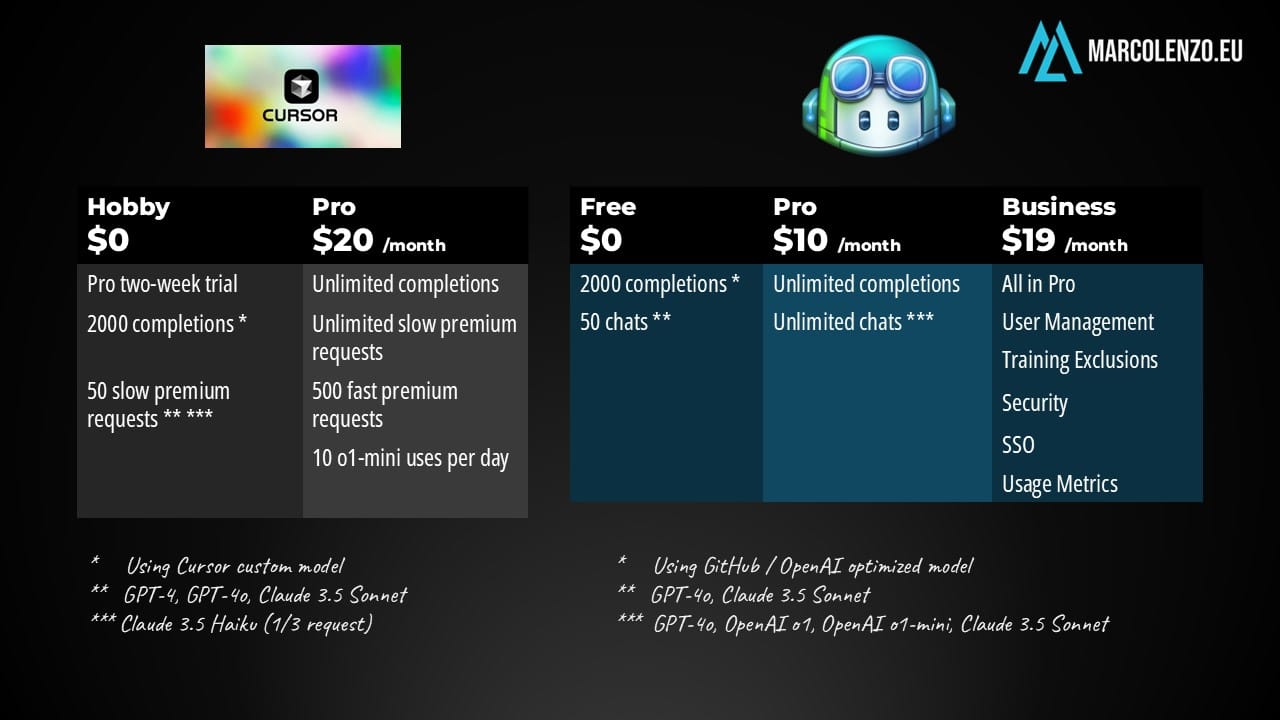
Right away, GitHub Copilot emerges as the more affordable option, with its Pro plan priced at half the cost of Cursor's - $10 vs $20 a month. This is no small difference! 💰The two plans are nearly identical when it comes to code completion and access to advanced AI models in the chat. For Cursor to justify its higher price, it needs to exceed expectation with exceptional features and capabilities.
Cursor Features
Cursor main selling points include its ability to autocomplete with multi-line edits, smart rewrites and next cursor position prediction – all designed to maximize coding velocity and packaged in a single IDE.
When it comes to chat functionality, Cursor stands out by leveraging various sources for context, including codebases, the web, and even images like screenshots! 😮 On paper this could be a useful feature for front-end developers. Imagine troubleshooting a tricky bug simply from a screenshot.
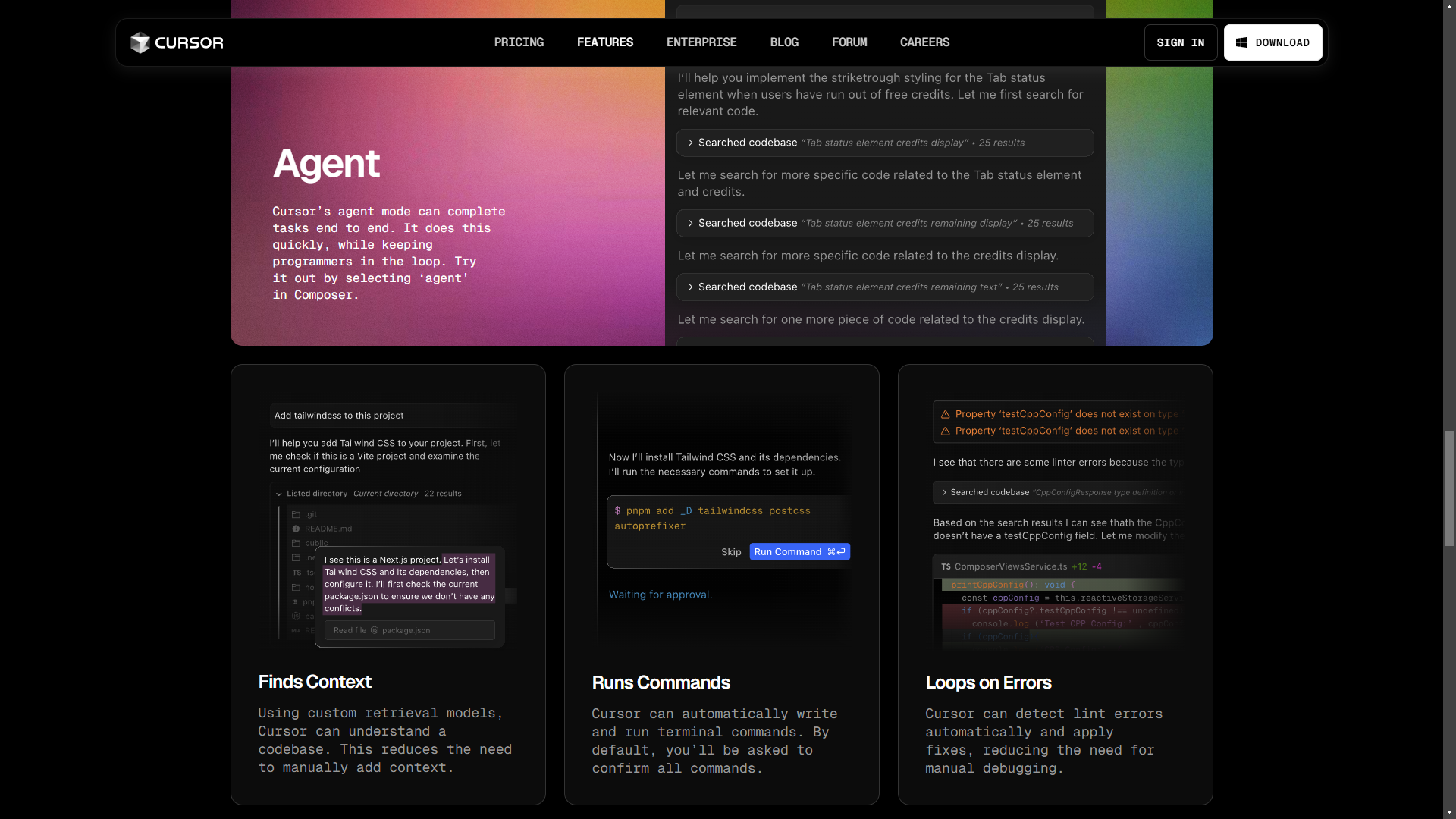
Finally, Cursor also features an agent called Composer, which goes beyond providing suggestions by taking direct actions. It can run commands and aims to minimize human intervention by automatically looping on errors and applying fixes.
GitHub Copilot Features
I’ll keep it short. GitHub Copilot not only matches but surpasses Cursor in most areas, with one exception: the ability to include images in chat. It delivers top-tier auto-completion, contextual chat that pulls from codebases and other sources, and even acts as an agent capable of handling multi-file changes.
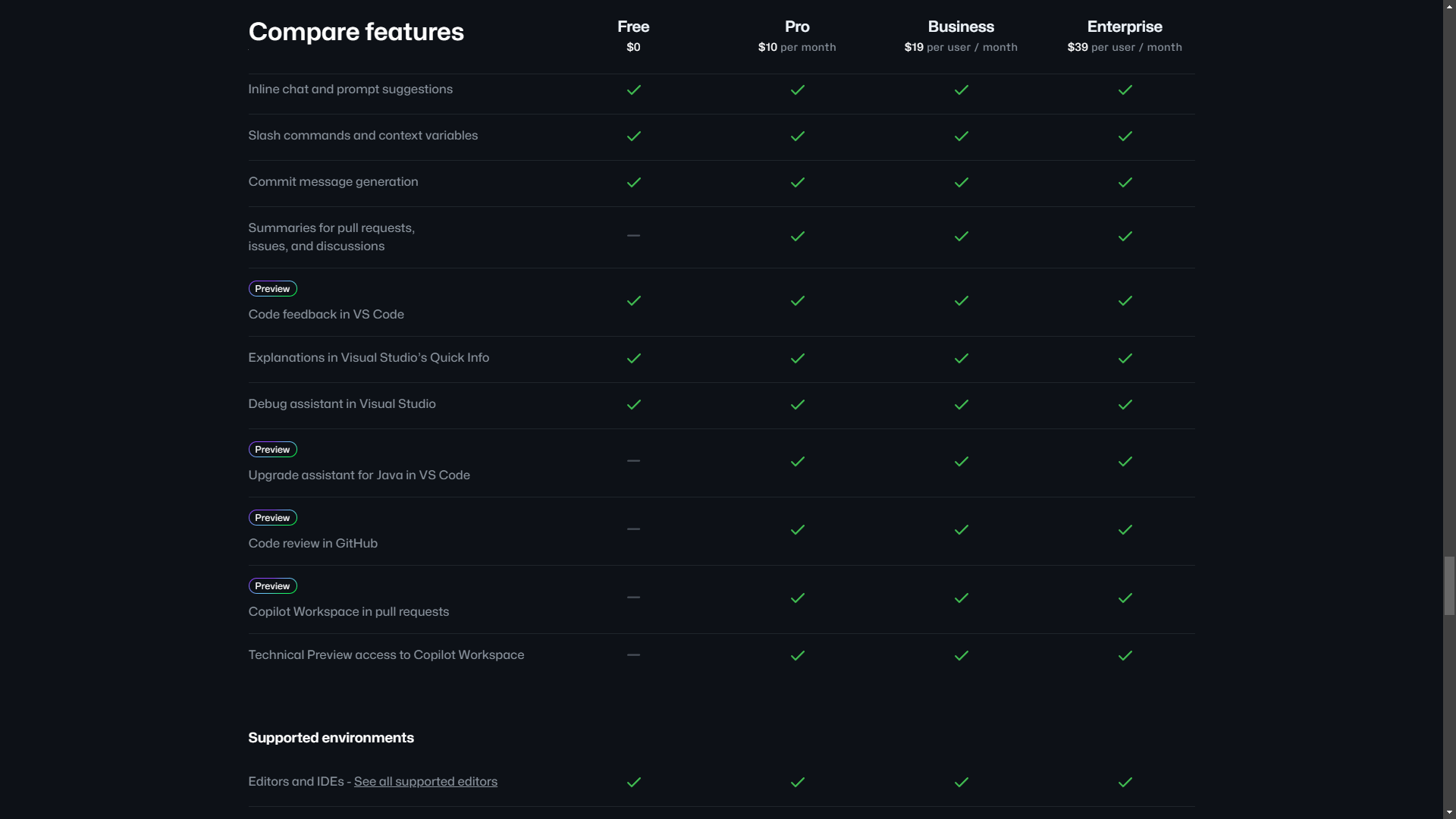
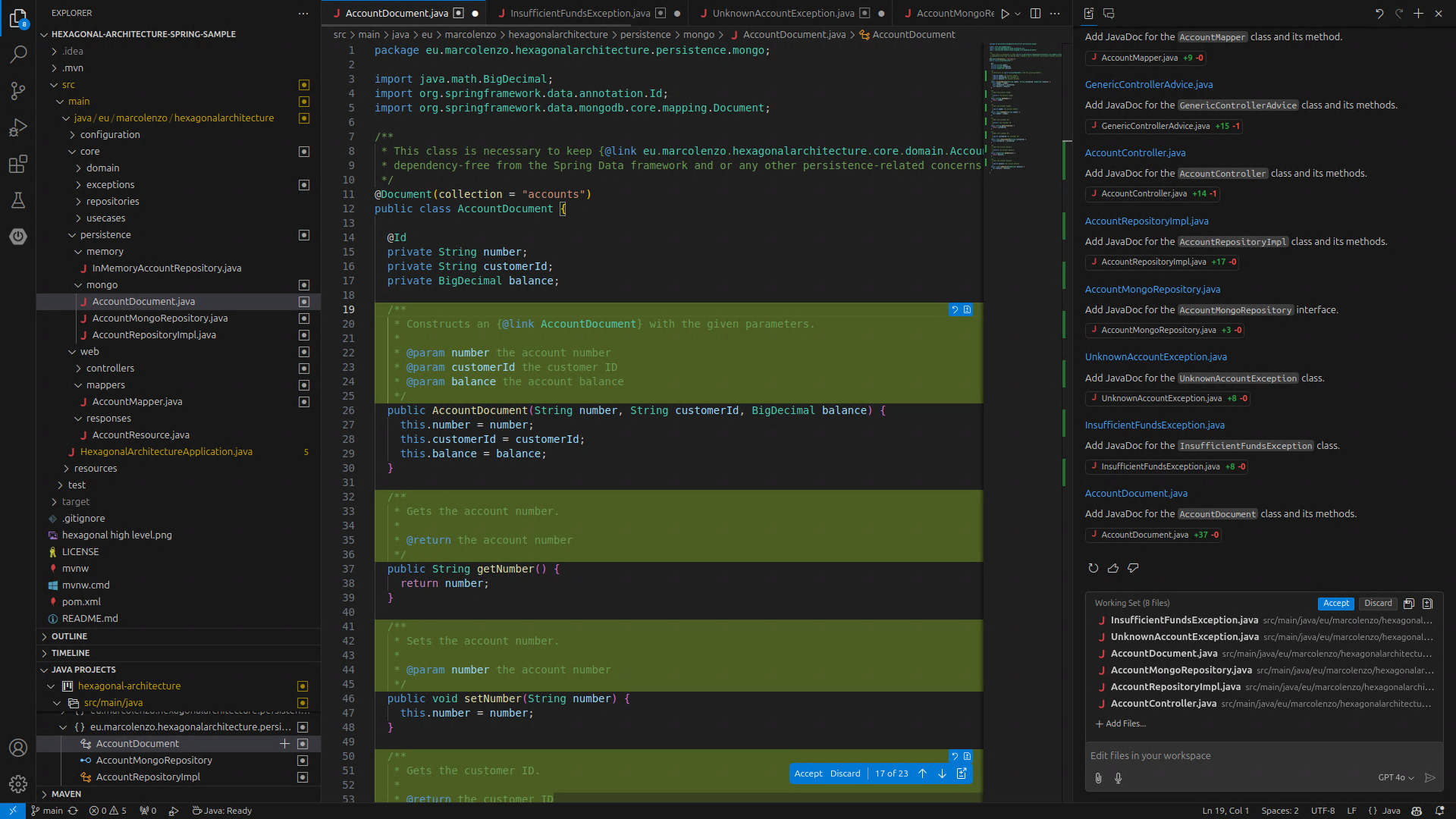
Beyond that, GitHub Copilot shines with deeper integration into the GitHub ecosystem, offering features like code reviews and workspaces. It also stands out for its flexibility, supporting the most popular IDEs, and its extensibility, backed by a growing ecosystem of Copilot Extensions.
(Please read the official documentation for the complete feature set.)
Even from a feature perspective, it’s hard to see how Cursor justifies its higher price tag, especially when Copilot delivers more for less. 🤔
Practical Test
I tried Cursor, and my first impression wasn’t great. It feels like Linux isn’t a first-class citizen for them. Sure, Cursor is available as an AppImage, but it lacks proper Linux packages. This means you have to fiddle around to get it running and even manually add it to the menu bar (I didn’t bother—it felt like a total waste of time 😤).
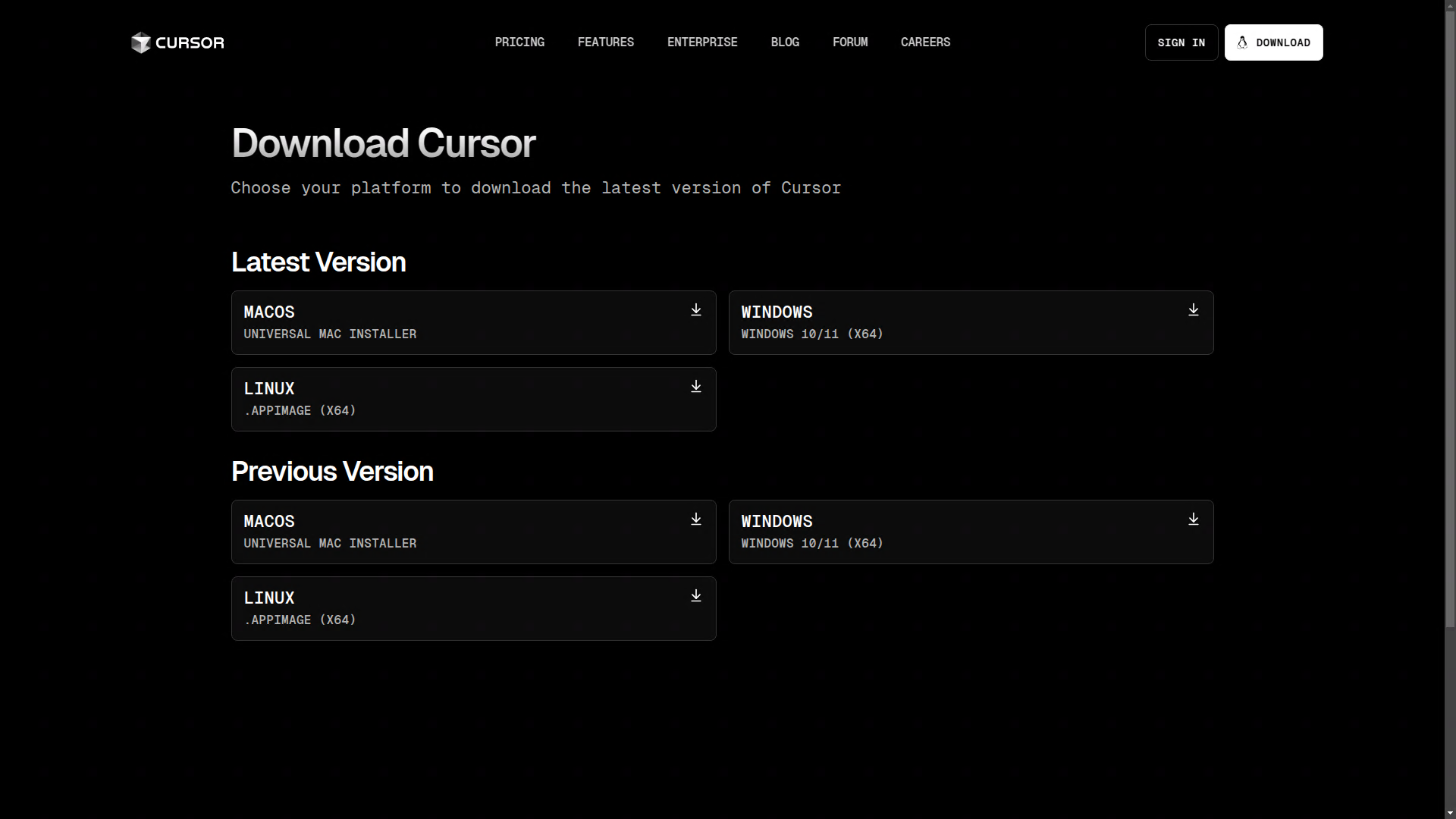
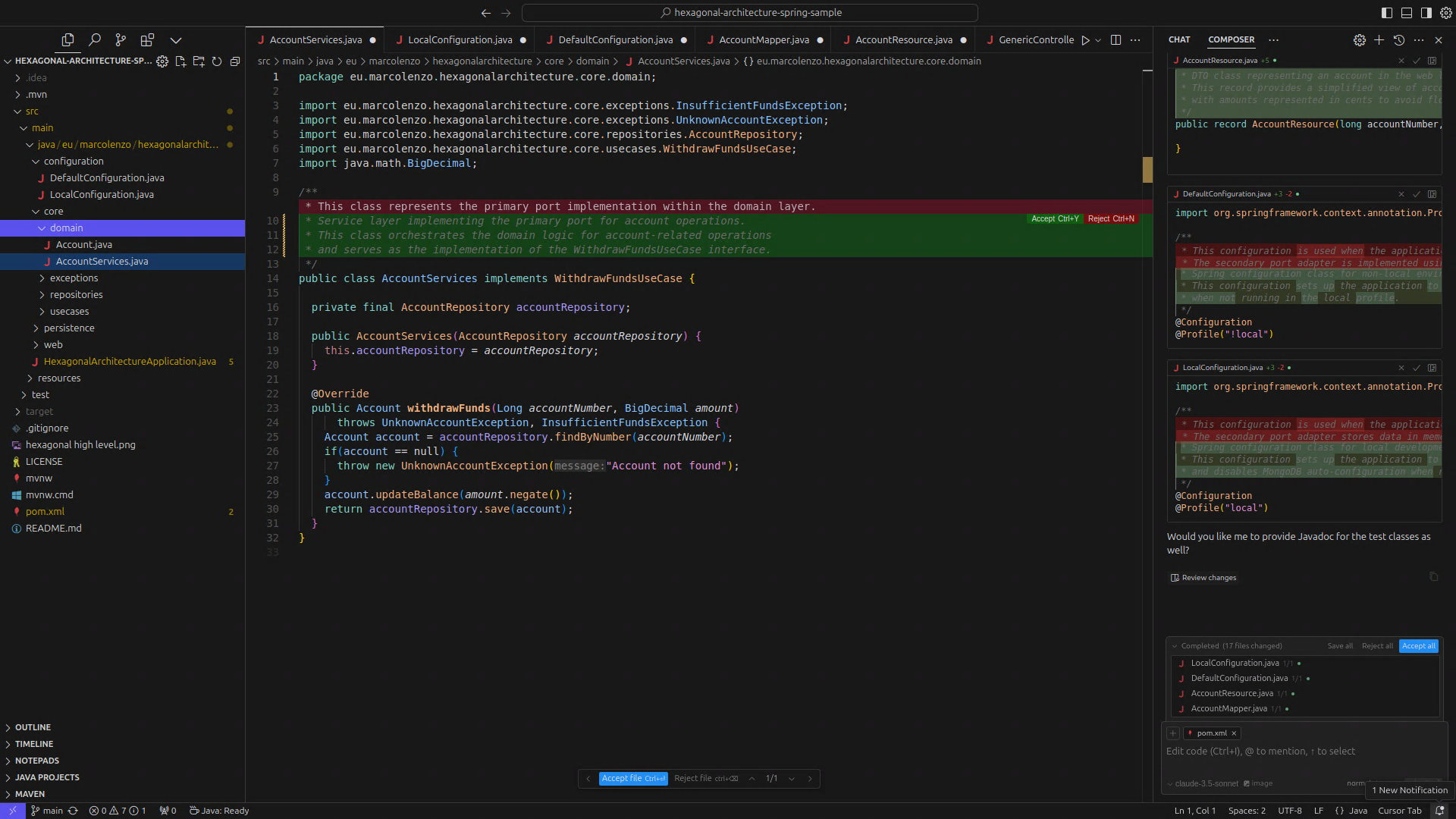
Once it’s up and running, the performance and features are pretty comparable to Copilot. I wrote a few applications with it and tried to test as many features as I could. But here’s the thing: none of that justifies paying double the price, being locked into a single IDE, losing deeper integration with the GitHub ecosystem, or missing out on the extensibility of Copilot Extensions.
Don’t get me wrong. Cursor is a great tool and worth every penny for what it offers. But GitHub Copilot is just as good, if not better, and it’s cheaper. Honestly, I can’t see why anyone would prefer Cursor.
If you’re a die-hard Cursor fan reading this, I’d love to hear your perspective 🤓– drop a comment and let me know where I’m wrong!
What about ChatGPT?
You might be wondering, why mention ChatGPT in a comparison of two AI coding assistants that are deeply integrated into an IDE?
Well, that’s because writing code is only a small part of software development. There’s so much more AI can help with, including architecture, design, and documentation. It can assist you in preparing presentations, writing emails, or tackling countless other tasks in your day-to-day life.
If you can afford subscriptions to both GitHub Copilot and ChatGPT—good for you! 🤑 But if you have to choose, it I’d recommend ChatGPT. Here’s why: you can still use GitHub Copilot’s free tier, and even if you hit its limits, Codeium is an excellent fallback.
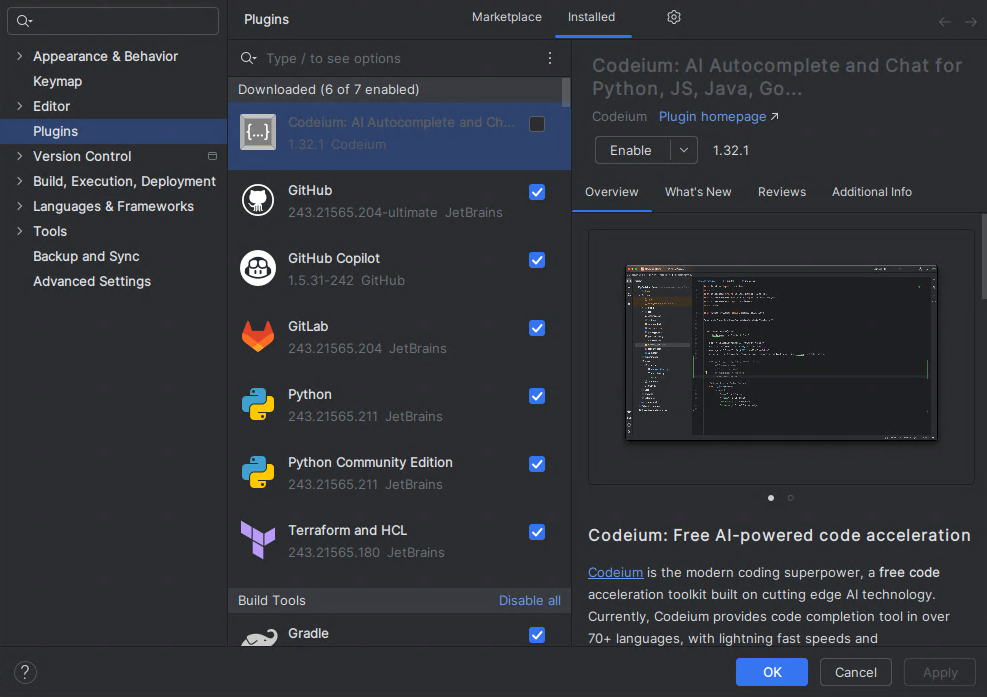
Switching between these tools in your IDE is as simple as enabling or disabling them.
So, as of today, you also have the option of enjoying a coding assistant for free in your IDE and invest your subscription money in gaining access to top-tier AI models like ChatGPT 4o and o1, Claude Sonnet 3.5, or tools like Perplexity, which excel at web searches and research.
That said, this advice mainly applies to personal and side projects. In a professional setting, I’d expect your organization to provide these tools through business-tier subscriptions. These not only cater to developers but also address company-wide needs like privacy enforcement, usage insights, and compliance.
Conclusion
If you're looking for deep IDE integration, GitHub Copilot is the way to go. If you need broader AI assistance across multiple tasks, ChatGPT offers flexibility—plus, you can use its free-tier plugins for IDE support.
For a completely free alternative, DeepSeek and QwenLM are strong contenders, shaking up both the AI industry and financial markets. I’ll be testing them further to see if they can truly replace ChatGPT—stay tuned for updates.
And if you can afford all these tools, well… lucky you! 😂
As always, like, comment, and share so that everyone can learn something new!