Enable X-Forwarded-* Headers in Kubernetes Nginx Ingress Controller
If you experienced some issues with your application not redirecting to HTTPs or the correct host on Kubernetes, you are not alone. While refreshing some clusters, I started experiencing this issue as well.
I immediately checked the configuration of my Load Balancer but it looked perfectly fine. After digging through the stack, I realized the issue was the Nginx Ingress Controller. While it had always forwarded automatically all headers it received, it stopped doing it in the new setups.
I tried to find some release notes confirming my theory with no luck. However, the solution is extremely simple. You just need to create a ConfigMap in the ingress-nginx namespace as the one shown below.
apiVersion: v1
kind: ConfigMap
metadata:
annotations:
labels:
app: ingress-nginx
name: nginx-configuration
namespace: ingress-nginx
data:
use-forwarded-headers: "true"There are many more configuration options you can set. Have a look at the official documentation.
I hope you find my article before spending too much time solving this issue. It is quite tricky especially if you are setting up a full cluster from scratch as there are a lot of possible culprits. Whenever dealing with issues related to incorrect application redirects always make sure that your application is receiving the correct X-Forwarded-Proto and X-Forwarded-Host headers. If you have several hops, you will have to enable logs to figure out where to act.
Video content
If you like Kubernetes and want to know more. Visit my YouTube channel as well: https://youtube.com/@MarcoLenzo