Setup an Nginx Maintenance Page
Nginx grows in popularity day by day. Its solid performance and ease of setup make it a perfect tool to proxy traffic to your backend. In this article I will describe how you can configure a maintenance page that will be shown automatically every time you re-deploy or possibly your backend goes belly up.
If you already have an Nginx installation you can jump straight here. Otherwise I will guide you into installing Nginx as well. As usual, I will describe the installation procedure for CentOS 7. You can use the same procedure for any Fedora base distro.
Install Nginx
yum -y install nginxRecommended Folder Structure for Configuration Files
mkdir /etc/nginx/sites-available
mkdir /etc/nginx/sites-enabledWe create configuration files in the sites-available folder. We activate configurations by symlinking them in the sites-enabled folder.
vi /etc/nginx/sites-available/mydomain-com.conf
ln -s /etc/nginx/sites-available/mydomain-com.conf /etc/nginx/sites-enabled/mydomain-com.confI will describe the content of the mydomain-com.conf later on. For now we just add the following line in /etc/nginx/nginx.conf to instruct it to scan our site-enabled folder when launching up.
include /etc/nginx/sites-enabled/*.conf;Proxy Pass and Maintenance Page
This is the content of our site specific configuration file.
server {
listen 80;
server_name your-domain.com;
# Proxy all requests to your backend
location / {
proxy_pass http://127.0.0.1:30080;
}
# Serve static files for http://your-domain.com/offline/* requests
location /offline/ {
root /var/www;
}
# redirect 404 server error pages to the static page /40x.html
error_page 404 /404.html;
location = /404.html {
root /var/www/errors;
}
# redirect 500 server error pages to the static page /50x.html
error_page 500 /50x.html;
location = /50x.html {
root /var/www/errors;
}
# Maintenance page.
# If your backend is not reached by proxy_pass
# the offline.html file you stored in /var/www/offline/ will be shown instead.
error_page 501 502 503 504 /offline.html;
}As you can see the trick is simple. Proxy all requests to your backend except those hitting the /offline URL.
When your backend is down, Nginx will receive a 503 Service Unavailable error for which you instruct Nginx to display the offline.html file stored in /var/www/offline.
That’s all folks!